Flash Memory Devices and Data Recovery
DataLab247 Recovery Services has a laboratory with the team of professional engineers specifically employed to work with various flash memory devices. It's guaranteed that our low rates will not break your bank.
What are the failure symptoms when your flash type device must be handled in the professional lab?
There are a few clear symptoms when the flash medium is suffering with the real mechanical or electrical damage to the internal memory microchips. By all means necessary, you must not try any attempts to flush or upgrade a firmware or run any of data recovery software on the physically failed devices with the following symptoms of failure, such as following:
- When the device has got the mechanical damage, broken connectors, or burned electronic elements. Generally, for the literally dead drive with no vital signs on the attempt to connect it to the computer - there will be neither the error messages, nor the new equipment detection by the computer system.
-
Computer detects USB connection with device, but cannot correctly recognize the flash disk and select a proper driver. For example, on the attempt to insert USB memory stick into USB slot, the warning message pops up right in the right lower corner on desktop screen.USB Device is Not RecognizedOne of the USB devices attached to this computer has malfunctioned, and Windows does not recognize it. For assistance in solving this problem, click this message.
-
![]() When the computer is somehow able to recognize your removable flash device, but yet the full-scale in-lab repair is required to fix the problem and salvage the data in cases when USB stick
When the computer is somehow able to recognize your removable flash device, but yet the full-scale in-lab repair is required to fix the problem and salvage the data in cases when USB stick
- detected as a Generic Flash Disk instead of the correct flash model number and brand name
- or, it shows a zero capacity
- or, it shows the wrong capacity value
You can easily test and detect that type of device failure, but only if the icon of drive is shown up in the computer environment. Right-click the USB flash drive, select Properties and check the capacity. The picture of a zero bytes and full blue pie of a disk on your PC will give you the answer.
The other way to analyze the same problem is to check the capacity in the Disk Management tool:
- Win10: » Right-Click on START and open 'File Explorer' » File Explorer » This PC » Select USB device and Right-Click to see the properties
OR
Win10: » Right-Click on START and open 'Disk Manager' » Disk Management - WinXP: » START » Control Panel » Administrative Tools » Computer Management » Disk Management
- Win 7 or Vista: START » right click on Computer » select Manage » Storage » Disk Management.
Once more, this is a very important data safety rule for the failed flash media: You must not allow any software recovery utilities to run on your flash drive, if it has any of the above-listed indications of the serious physical level malfunctioning. On contrary, the properly detected drive that shows the proper capacity in properties is pretty safe for data recovery attempts by decent software, but once again - assuming the device is OK and the data loss happened on the logical level. If you're looking for DIY recovery, there are dozens reliable flash disk recovery applications. As an advanced computer user or technician you may try applying any of the software that guarantees non-destructive and read-only method of file recovery. Although, there can be one more issue that could not be resolved in such simple way. The presence of just a few bad sectors in the flash chip matrix could make the result of software way recovery unsatisfactory. Again, only In-LAB recovery could solve the bad sectors problem, regardless that the case is not really fit into foregoing analysis scheme.
The cases with the severe memory circuit damages or firmware corruptions go straight to the team of professionals. All memory microchips from flash drive will be removed and then processed on special data reader - to scan for any remains of the digital data into memory dumps. This delicate job is just the small step to success. The real work starts when engineers get down to the project involving hours of programming, analyzing, integrity testing and the final recreation of readable image; that one should be the exact mirrored replica of what was remaining on your original drive. More difficulty to the task contributes the fact that every new model from flash manufacturer has its unique internal data structure organization on the low format level. The project is considered successfully finalized only when the logical structure of data image allowed getting flawless access to the actual files and folders – data you need to be recovered.
How much does it cost to recover data from failed flash memory?
The cost of recovery from USB Memory Stick, eSATA Flash Drive, SD card, xD, Pen Drive and other Flash Memory goes by the device capacity and the turnaround time and laid out below in the price table.
If your drive is physically damaged, displays the capacity equal to 0 Bytes, keeps asking to format/re-format itself, goes with the unreadable errors or malfunction warnings, when it is dead or unknown device by your computer - then normally we can recover the data from such failed devices. To start the process you need to fill out our simple data recovery form, attach printed or hand-written memo the failed flash and mail it out to our lab. For more information on our data recovery services please contact us.
Problem Solved
Unable to access the drive, it is a Kingston 16Gb SDHC. Used in a Nikon D800 camera. There was no physical damage that I'm aware of. Camera was turned off after using the card. When turned back on, said the card needed to be formatted. When put in a PC, said the card had not been formatted and that it was a raw file structure, so chkdsk wouldn't run. Macbook said card needed to be initialized. I ran about 10 different recovery programs (Easeus, Recuva, ZAR, etc.) and none of them could find any files. They all see the card as 1GB instead of 16. I tried to connect with a card reader, with the camera, directly in the laptop, nothing.

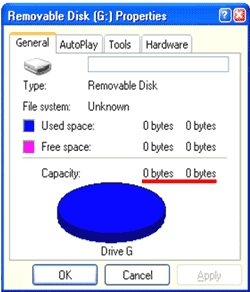 When the computer is somehow able to recognize your removable flash device, but yet the full-scale in-lab repair is required to fix the problem and salvage the data in cases when USB stick
When the computer is somehow able to recognize your removable flash device, but yet the full-scale in-lab repair is required to fix the problem and salvage the data in cases when USB stick