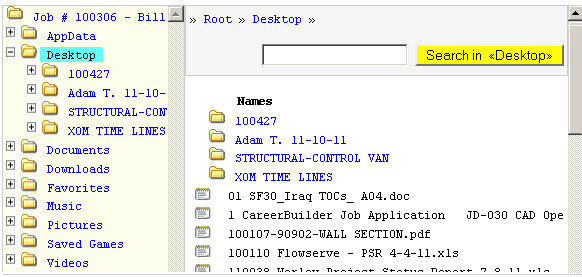Data Recovery validation
How do I know my drive has been successfully recovered?
Once the recovery process is complete, we provide you with a detailed report listing all successfully recovered files and folders from your failed storage device.
To help you verify the results, the report includes a selection of sample documents and photos - randomly chosen for easy recognition of your files, allowing you to personally confirm that the recovery was successful.
In some cases, we also include screenshots of important files such as Excel spreadsheets or Outlook emails to confirm their integrity. Upon request, we can perform additional checks on critical application data to ensure its consistency and usability.
A full list of all recovered files and folders is available for online viewing. You can also download this report in plain text or PDF format for your records.
For your convenience, we offer a custom-built online file browser - the fastest and most efficient way to explore your recovered data. Designed with even the most detail-oriented users in mind, it includes a powerful search engine. Simply enter a partial filename or keyword, and the tool will instantly trace and display the full path from the root directory to the matching items.
Try our live demo below to see how simple it is to browse and verify your recovered data - just as you will when your case is finalized.
Report Example